TightVNC is a powerful, open source tool with a client-server construction that allows you to remotely manage a PC.
Managing the desired computer can be obtained the following two ways: through a browser, accessing the web server that includes the program, and through the TightVNC client.
One of the advantages to TightVNC is the ability to run the program as a Windows operation. This way it isn’t necessary for a user to login in order to remotely control the device.
More than one client can connect to the computer at the same time. The TightVNC administrator can decide what to do when the last user disconnects from the PC: block it or close the user’s session.
It is also possible to determine if the keyboard or the computer mouse will be blocked, if the image will display the background of the remote computer, etc.




























Comments
There are no opinions about TightVNC yet. Be the first! Comment